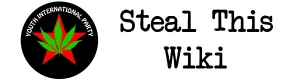Creating Web Sites
Introduction
Often when attempting to push back against the endless flow of information provided by The Man, it becomes necessary to add your own stake to the online landscape. Creating a web site is a simple way to get your message to the world. Web sites can be set up and maintained easily with a little reading and a little dedication. Any personal computer or laptop can function as a web server as long as it has an internet connection. Some ISP's block personal web servers. Included in this tutorial are means of circumventing ISP server blocks as well an introduction to basic server software and server maintenance.
For those without a personal computer, you are in luck. There are many free web hosts that will allow you a certain amount of disk space and access to common server technologies. This article will cover both setting up websites on personal computers and setting up websites via hosting companies. As always, never pay for anything you can get for free. If a hosting company promises you a free site but asks for a credit card or other financial information it is a scam or phony advertising. Many web hosts do not force ads onto your site.
System Requirements
-
A personal computer running Windows XP/Vista/7, Linux (Debian/Ubuntu/Slackware/Mandriva etc)
-
A stable broadband internet connection. (Needed even if you are using a hosting site.)
-
A simple text editor. (Notepad++, gEdit, vi)
-
A 2gb or larger USB Flash Drive
If you do not own a personal computer or are not currently in possession of a stable address, do not fret. Many libraries offer free access to computers, though usually with a time limit. USB Flash drives are a great way to store and backup the files for your site and can be used to quickly transfer your files to a new server or hosting site.
Getting Started
Included in the links below are two of the most popular free web servers; XAMPP and Abyss Web Server. Xampp is ready to run out of the box but should be immediately configured with new passwords and by blocking remote access to sensitive directories. Abyss Web Server X1 is the free version of it's server technology. The X2 line is available for pay but is not necessary for the average user. Both applications are well documented at their respective sites with nearly any question being answered in the FAQ or in the forums.
Modern web pages use HTML which is short for Hyper-Text Markup Language. More advance pages may use PHP. Both languages are suitable for the display of web pages, though PHP is considerable more advanced than HTML. Free tutorials for both may be found at the w3c website, listed below.
Many hosting services offer WYSIWYG (What You See Is What You Get) editors for your site. Many of these tools are designed for simple text and image display. If you are wanting to create a message board or a means of social networking then you will need to install scripts to cover this. There are many open source Content Management and Portal Site systems that can easily be installed to most hosts or servers you have access to.
Most importantly your site should have a message. If you are not a skilled writer, find a brother or sister who is and ask them to help you. The best web sites promote a message through well written and properly formatted text. Once you have a message, it is important that you display it in a way that is easy to access and easy to read. Multicolor text at 100 point font may seem appropriate to you, but in most cases will drive a reader away.
Tips & Tweaks
Be sure to backup all files and directories from your site to a USB Flash drive. Do this every time you make a change to the site. This way, should your site be taken down or you lose access to the server, you can quickly se up a new site at a new location.
Many sites offer free sub-domains or Domain Name redirection to your site. If you cannot afford a top level domain, a sub-domain can save you the headache of having to pass out your IP address.
If your ISP is blocking your inbound traffic on Port:80, you can easily set your server to run at Port:8080 or :9999 several sites that offer free Domain Names will allow you to specify the port at which your site is accessed, if you are unable to find a site offering such a server, be sure to include the :8080 at the end of your address when you give it out. Example ( www.yoursite.com:8080)
Security
-
If using a remote web host, do not share your password with individuals you do not completely trust.
-
If you are using Xampp and choose not to change the default passwords, your server will be vulnerable and any user with even a small modicum of skill can deface your site, or even lock you out of it!!!
-
Do not assume you have a good password. Good passwords contain uppercase and lowercase letters with numbers and special characters like ?!A&*( and are at least eight characters long.
-
If you are running your server on a personal computer, be sure to install the server on a password protected account that only you have access to. Otherwise, anyone with access to your computer can modify your files.
Disclaimer and Warning
Be sure to avoid making direct threats toward individuals on your site. This is a felony in the Federal jurisdiction of the US. Sites that are made to disparage or attack specific individuals may also lead to prosecution under new cyber-bullying laws. Most importantly, do not admit to anything on your website that you would not openly tell a cop. Once you post text or an image to the internet it not only becomes freely available to the public, but can be used as evidence in your trial. Be sure to keep discussions about plans and meetings to closed forums that users can only access with moderator approval, even still the government can easily view the content so remember, your computer is not a safe place to discuss anything remotely illegal.
External links
-
Xampp at Apache Friends
-
Free Web Hosting A list of free web hosting sites
-
Learn How To Create Web Pages A comprehensive tutorial on Web Page Development