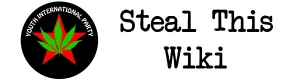Computers
Most Common Problems with older Computers and the Solution
Recovering Files Off of Hard Disk
Computer Information recovery tools
Old Laptop Converted to Fast Linux
Smart Phones and Pocket Computers
Closed Phones and Pocket Computers
Portable Versions of your Most Used Software
Computers are an important tool and a part of everyday life. With a computer, a revolutionary can gain research volumes of useful information, write books and articles, keep a database, and even kill time with games.
In this article, we will discuss how to obtain a computer and how to resuscitate a dead one you may find. We will assume that you already know the basic parts and components of a modern computer.
Obtaining a Computer
-
Big Box Store. Of course, Best Buy and big box stores always have a modern computer. But, they typically mark up prices astronomically. Even the expensive models typically are short on video memory or RAM. For most everyday web surfing, somewhat reasonable games, and word processing, most, even the cheapest netbook, should be fine. If you are going to be trying to build some monster gaming rig to play current stuff at 80+ FPS, you are going to need more parts than what DELL or HP usually give you on stock models, but that is another story.
-
Flea Markets, Thrift stores, and Yard Sales. Serviceable elderly computers are available at flea markets and yard sales for under a hundred bucks. We have even seen some for twenty bucks at flea markets that are recyclable simply by putting a new operating system on. Be careful not to get anything too old, though and make sure it has nothing major wrong with it. Make them boot it right there.
-
Check out the want ads in your local paper. Folks often try to sell their old computer through want ads and thrift papers. Also, schools and government offices upgrade huge batches at once and hold semi-regular auctions. Sometimes computer desks are included with this deal, as well. Be careful on price as some folks may think because they paid 1400 USD for what was a killer rig 6 years ago, 800 USD is a fair price now.
-
Freecycle or the free section of Craigslist. People are giving away computers all the time. It may be worth your time to check.
-
Pawn Shop. Some areas may be different, but most of the time, this is the absolute worst place to buy a used computer. We have seen ancient 486DX notebooks running Windows 98 running for 200 USD (and sometimes much more) firm. Much better to get a small netbook for around 200 to 300 USD that will have much better components that spend that kind of money. Even fairly new stuff, they tend to price at only a 10 percent markdown over full retail. Of course, there is the possibility of bringing this up and haggling. Many pawn shops are starting not to even take any towers and only taking notebooks.
-
Curbside Trash. If all you need is a machine capable of email/web/word processing, check curbside the night before trash pickup, preferably in clueless yuppie neighborhoods. It is absolutely appalling how many perfectly serviceable machines end up chucked out simply because they aren't top of the line anymore, or stopped working because the previous owner picked up some kind of malware while looking for porn. Nothing a formatting and a Linux distro won't fix....
-
Computer repair shop. Even better is to find a computer shop that going under and go trashing and see what you can find, or even ask them if they have stuff they want to get rid of for cheap. Sometimes this is only for the cost of labor and parts for when the shop fixed it and no one picked up. Unfortunately, with shop labor prices, sometimes this can be more than the machine is worth.
-
Build your own! Of course, you can always go to a online site and build your own computer for up to half the price of retail, if you are willing to study a bit and have knowledge of common parts and processor lines. We will cover a bit of that later in the article. Places like tigerdirect.com and newegg.com have everything from barebones kits with the case, motherboard, and power supply and nothing else to individual components. The only drawback where Micro$oft gets you is to purchase a copy of Window$ 7, they want more than processor and motherboard (100 USD for crappy OEM to 300 USD for Window$ 7 Professional). You can save money by putting Linux at the expense of not being able to play modern store bought games easily and having to scrounge for music and DVD codecs. Or, you could try your hand at pirated Window$. We leave that to you.
Older Computers
In general, the newer the computer, always the better with one exception: computer manufacturers often have a high end model and a crippled budget model although there are sometimes hacks to restore disabled function but these often require microscopic surface mount soldering. Notebooks and netbooks with the exception of very high end (and expensive) gamer gear will usually have slower processors and less memory and upgrade slots than a desktop of the same age.
When we talk about modern computers, we mean a computer capable of web, video and music playback, word processing, and maybe a DVD/CD player or can at least run a program like Daemon Tools which can emulate one of these.. In technical terms, this means having a wireless internet adapter installed (or able to be installed), or PCI Ethernet card, has a minimum of at least one PCI slot, and at least has a Pentium 2 chip (or Celeron/ AMD equivalent) and 64 MB of RAM and 32 MB of Video Ram. That is the absolute minimum extreme poverty scenario for any usefulness. Even then, you will not be pleased with such a set-up. Such an elderly set up will probably have an ancient operating system like Window$ 95 or Window$ 98SE and will have to move to a small version of Linux to be made more useful and secure because Micro$oft discontinues support on old operating systems regularly. (We cover that later)
In general, you want the best processor, most amount of RAM you can find, and if you ever hope to game the best graphics card you can find. Everything else is gravy.. Older computers use older sticks of RAM that can be harder (if not near impossible) to find. Processors only can be upgraded if a better chip exists that fits the motherboard's slot. Hard Drives, CD/DVD drives, etc. are easily found and replaceable. Video Cards need the appropriate slot with budget cards available for older PCI slots and monster gamer rig cards wanting PCI-express slots. Always consider the cost of a new computer before sinking money into upgrades.
Anything older than mentioned above is a museum piece and worthless paperweight. Avoid these. Yes, we have heard stories of people getting mid 1980s Commodore 64s online and even seen some pretty impressive stuff on decades old hardware coming out of the demo scene. But, most of those folks are hobbyists and Computer Science experts with tons of time and have advanced skills developed through years of study which is out of scope of a basic survival piece like STW.
Try to get the original OS restore disk that came with the computer from the factory. This is a OEM copy of Windows with required drivers, it can save you issues!
Most Common Problems with older Computers and the Solution
-
Know what you got! System Information in control panel of Windows or by going to "RUN" and typing "DXDIAG" can tell you a lot.
-
Virus ridden, "It's too slow and has pop-ups", etc.
No matter how badly virus-ridden a machine gets, you can almost always bring one back to life by inserting the Operating System disk that came with the machine from the factory and reinstalling, unfortunately in the last ten years many companies have been cutting back on giving the reinstall disk unless you request it near the time of purchase. If this disk is missing or damaged, you can give your favorite version of Linux, Unix, or other free/libre/open OS a try. Go to another working computer and download and burn a Linux LiveCD. Be aware, though that sometimes the variant of Linux you have chosen may not have all the closed drivers for some of your components there on the install disk. A web search of your computer model number and the Linux/Unix distro you want to install should give you a few reviews on if there are weird drivers required. Some versions of Linux particularly older releases require manual download or config of some dial-up modems, sound systems, network cards, and wireless drivers; recent versions of Ubuntu and other distros solve most of these problems automatically by downloading the special drivers. Alternatively pirate a copy of Windows or Mac OS appropriate for your system and burn/install that; realize that getting working drivers for a given computer component is as bad or worse between Windows releases unless the whole system including peripherals, add on cards, and OS version are less than two years behind the current release.
-
The computer powers up, but Windows/ Linux does not start.
The hard drive is the most fragile component of older computers and many thrown out computers will have this problem. Computers from about 3 years ago all use IDE hard drives which manufacturers are trying to move away from. The modern replacement drives are all SATA drives, and may not work with some older motherboards. Fear not, solid state and SATA drives can be connected by USB. However, you will have to press F12 when starting the computer(or other key depending on motherboard) to bring up a boot order setup screen. Dead drives may play musical tones after trying to spin up or click loudly about once a second, recovery will require clean room disassembly and installation of drive platters into a working identical drive, not simple at all.
-
No power to computer.
Oh boy, you have a 50-50 shot here. Hopefully, it is the power supply. If that is the case, you are looking at 20 USD to 60 USD to fix it. If a power supply does not help, then you are looking at a motherboard - which usually means having to build another computer since the memory and processor probably will not go over to a new motherboard.
-
The computer has power but does not start. Instead, it beeps series of beeps!
Each motherboard manufacturer uses short series of beeps to indicate certain problems with the hardware. The list of what these codes mean can be found online. Sometimes this is something simple like dust getting in memory slots or some card not seated properly. Other times, it can be a bad component all together. Unseat memory and all cards and take a compressed can of air to clean dirt out. Most of the time, unless the beep is CMOS battery related or a fried processor, this will do wonders.
Window$
Microsoft dominates the world, and many folks claim your personal information and your soul, with the most common operating system in the world. We will cover and give thoughts on some of the more common versions of Bill Gates' handy work.
-
Windows 3.0/ early DOS. Any computer with this is a dinosaur and is probably not useful for modern work.
-
Windows 95, Windows 98SE, and Windows ME. You will run into these on older computers that may barely pass for modern work. However, all these operating systems are no longer supported by Microsoft and have glaring vulnerabilities and crippled capabilities. We suggest putting on a lightweight Linux Distro instead.
-
Windows XP. You should be okay as long as you lock down security, do not use Internet Explorer and put on Firefox. Be sure to keep the original disk as copies of XP are no longer available except on the secondary market. If you wish to upgrade to Windows 7, you must get a full copy, not an upgrade copy which is VERY expensive depending on what version.
-
Windows Vista. A memory hogging, bloated crap fest. This operating system was universally rejected by computer enthusiasts as it required more computer power than the manufacturers at the time were putting in computers. However, Vista is much more secure versus viruses than XP was due to the fact of an improved (and some say annoying) user access control features. Only good thing is if you have something with Vista on it, Microsoft has special disks of Windows 7 you can get that are a bit cheaper (but still around 90 USD).
-
Windows 7. Bill Gates' latest offering. It corrects some of the issues that Vista had.
Bear in mind, most releases of windows have multiple versions. Typically, you will have a "Home version" which is crippled. You will also have a "professional" version which can actually join a domain and is a bit more robust for much more expensive price, of course! A copy of Windows 7 Professional currently runs around 300 USD!
Windows also has server editions. However, these operating systems are priced in the high hundreds to over 1000 USD. They are typically strictly in the domain of IT professionals. For this reason, most of the servers on the web are Linux based due to the extreme cost or from a OEM windows server.
If you are in a community college, if you take any IT course, you can join the Microsoft Developers Network. You can get free copies of any Windows product for as long as you are enrolled in the class... even ungodly expensive stuff like Server 2008!
Linux Thoughts
As we are fighting to break free from corpgov, we should be freeing our computer systems from huge corporate giants like Microsoft and Adobe as well. Linux and BSD are free as in, "Take one; you can have it for no price," but much more importantly it is free as in liberty do with it as you see fit. The fact that the code is open to review makes it more secure as anyone catching a security bug can update or notify the project. This makes for our favorite operating systems and accompanying software to be capable of being very secure against hacking, viruses, and exploitation remotely or locally.
Rebels and progressives of all sorts should learn how to use some version of Linux or other at least for the big three: surfing, email, and word processing. Try and be aware of the Free Software and Open Source movement that is causing such a stir in the intellectual underground scene these days.
N.B.: Federal Instigators and other ex-COINTELPRO types have deeply infiltrated the American radical community, often in semi-leadership positions, so if you try and turn people on to Linux or anything technical and useful they'll often try to kick you to the curb. No kidding, the CIA will call you the CIA, and say "we don't want to learn all that technocratic fascist computer stuff, man. Linux or whatever you call it." The Man wants radicals to "yin out" and all be hippies, and learn massage therapy and messed-up hallucinatory mystical nutritional theories, not how to run a web-server, firearm safety, plumbing (you might make money!), electronics, chemistry, international business, or how to file a lawsuit. Get Yang in your head and Stay Yang, y'all. You know I'll always love ya!
Linux Love
Understand that there is no realistic way of fully tamper or snoop proofing a MS Windows system, the whole thing is secret and we have no idea how many of these security holes were ordered by Uncle Sam. MacOS has a reasonable claim to being a secure platform due to its deep OS code being open source. Linux and BSD have real claims at being as close to bomb proof as possible. Known exploits are quickly published and fixes are available often in a few hours.
Jumping on to a Linux system and expecting to be instantly as good at it as you are on Windows is not gonna happen, but you can get on one and start knocking around, it's not that hard. It is a very empowering tool, though, and you generally meet a better class of people in the Linux/Unix communities. You will be a lot happier if you read a book on Linux, even a "For Dummies" book, after you get the stuff installed. Yes: after! It's that easy to get done, and get going.
Many different distributions, or "distros," of Linux exist. You can think of these as different versions or flavors of Linux. Some distros are geared more toward the beginner, while others are specially crafted for unique purposes, such as networking. Linux provides for a nearly infinite amount of customization, which is helpful once familiar with the system. A few different distros of Linux are described below.
Ubuntu ( http://www.ubuntu.com/) is a popular Linux distro, and for good reason; it is probably the best compromise between being easy to use for a former Windows user, while still retaining most of the robust features and abilities that Linux can offer a user. Ubuntu is an African word that basically means "treating people right."
Backtrack is designed specifically for penetration testers and hackers. With over 300 tools designed for offensive security, this distro is any hacker's dream come true. The only downside is the lack of easily accessible live CD's. Remote-Exploit, the makers of Backtrack, offer both a CD and USB version of their distro, but there are no endorsed distributors. It is most useful in case your forget your admin password to someone else's computer.
Knoppix Linux ( http://www.knoppix.org/) is also quite nice; it is the distro that kicked off the whole "boot and install directly from a CD-ROM" family of Linux distros (CDs from which Linux distros can be booted directly are often known as "Linux Live CDs," and several distros now offer this quick and convenient option). Not for a beginner unless your either considerably computer savvy, or you are very dedicated to cutting loose from software that takes your rights away and gives them to Hollywood, music, and software companies while pretending to support the artists that it is also shafting horribly. This distro allows you to boot into memory and have a safe diskless system which wipes after power off.
Phantomix Live CD ( http://phantomix.ytternhagen.de/) Phantomix is a Linux Live CD distro that is configured specifically for the goal of anonymous Internet communication. It is described as, "a Knoppix based Operating System running on a CD drive without using the hard drive. It is configured to use the Tor and Privoxy software for anonymous internet communication. Using Tor can help you anonymize web browsing and publishing, instant messaging, IRC, SSH, and other applications for your safety and security."
Puppy Linux (://www.puppylinux.org/) is an example of a Linux Live CD which is geared more toward the beginner. It provides the convenience of direct from CD booting (while allowing for regular hard drive install), however the distro itself it a simplified and streamlined form of Linux. While it lacks the more advanced features and capabilities offered by many Linux distros, it does possess everything most user will require for basic computing tasks.
Debian( http://www.debian.org/) is the only software I have ever heard of that comes with its own constitution. These days it is called a "Social Contract with the Free Software Community," and essentially it involves treating people right; it is the base for Knoppix, Ubuntu, Damn Small Linux and many other Linux distros. If you want a bomb proof server run the latest available stable build of Debian.
Linux Mint ( http://www.linuxmint.com) is a streamlined version of Linux geared mainly for inexperienced users. It includes some proprietary software and codecs such as out-of-the-box MP3 support.
RastaSoft ( http://rastasoft.org) makes a Linux version called Dynebolix. It is especially designed to put the tools for media production into the hands of people that have no money and plenty to say. In other words it's made for activists. Includes graphics tools that are free and nearly as good as PhotoShop, as well as video editors, Open Office (a suite of office applications), and No Games at all, how radical is that ?
Note, a lot of old machines that won't run Windows or the general Ubuntu or kubuntu window managers fast would better be made to run fluxbox, the best lightweight window manager out there. Damn Small Linux was designed for exactly this purpose and has fluxbox window manager it uses many older kernel modules so it will detect and run on old hardware. Try Damn Small Linux for these older machines. { http://damnsmalllinux.org)
Volunteer at http://www.freegeek.org Freegeek or similar computer recycling places (links should be on the website) and they'll give you a free functional computer, for as little as 24 hours of service.
If you have to use Windows use free and open source software as much as possible. If you WANT to use other OS's, go for it! If you like Windows, then there is no shame in using it, just remember the limitations, especially the security and police intrusion weaknesses. Don't be bullied into Linux just because... you are free to use whatever OS you want to use.
Live CDs
Damn Small Linux
Damn Small Linux is a quickly growing CD booting Linux distro that is designed to be burned to a business card sized CD. It is a super light build and is excellent to install onto the hard disk of an old 486 or Pentium computer to bring it up to date. Slip your DSL disk into a school, netcafe, or office machine and you get your favorite operating system, possibly network access, and usually the ability to browse most of the contents of the hard disk. Also, you can usually stick it on a flashdrive and boot from that.
Knoppix
Knoppix is currently the primary CD bootable Linux distro, it has almost every option and program from office to hacking all on one bootable CD, a must have in any hackers toolkit. It leaves no evidence on the host system if you reboot.
Ubuntu
Ubuntu is a Linux operating system good for those who are not entirely computer-tech savvy and still need to use their own or other's computers, comes in an installable live cd (minimum of Pentium 2 recommended by me) otherwise very similar to Knoppix, and it leaves no evidence on host system if not installed.
Software
Do some web research when looking for open source or free software for your machine. Even if you are running Windows much of the software your Linux user friends enjoy is compiled for you too. We discuss the many free programs in Free Software, office productivity in Starting a Printing Workshop, and audio editing software is in Making Music.
Security
One of the first places the cops go for evidence against us is our computers. If you are using Linux/Unix install and use "wipe" to overwrite the files you use, there will still be evidence that you had that "bad" file if you are using a journaling file system but it will destroy almost all of the data, M$windows has several of these secure overwrite delete programs as well. If you have one of the media or multifunction buttons above your keyboard remap it to run a delete script to "wipe" a secure directory or series of files, of course this is only useful if you are at the computer when the cops move in. Another option is to set the computer to wipe certain directories if the password is not entered properly but remember that smart investigators know tricks leaving no possibility of sneaky delete programs. A good idea is to keep your disks clean of questionable material, keep that stuff in your head.
Shred
In Linux, there is a command that can be used to completely wipe a file off the hard drive, though this is not always enough. It is "shred", and to use it, you have to be able to use a terminal. The command is "shred -z [filename]" without the quotes.
Recovering Files Off of Hard Disk
On an unencrypted drive just booting into Linux from a CD will allow you to mount and browse the files on a system. If your CD will not boot try checking the boot options in the BIOS. If you have access to the inside there is usually a pin you can jumper to clear the BIOS or you can take a drive home over the weekend and hack it at home.
Recovering Windows Passwords
It is often nice to have management passwords to your work or school machine here are the hacks you need.
http://www.petri.co.il/forgot_administrator_password.htm
Also try this, Start the machine and hit Ctrl-Alt-Del twice at login time, you will see a "Log On to Windows" menu where you can type a User Name and Password. for User type “Administrator” (don't type the "quotes"), in Password leave it blank. Hit Enter key. If nobody changed the admin login from it's default, you will have full administrative privileges as Administrator.
Ophcrack
A Linux Live CD , just burn it and then start it up like a normal live CD , select the passwords you want to crack in the program that opens as soon as it finishes starting and press go (will take about 15 minutes a password so just crack the admin if that is all you need)
Computer Information recovery tools
http://www.snapfiles.com/get/iecookies.html A simple cookie viewer for IE.
http://www.nirsoft.net/utils/pspv.html Displays all passwords and AutoComplete strings stored in your Protected Storage.
http://www.nirsoft.net/utils/mspass.html Recover the passwords of instant messenger programs
http://www.nirsoft.net/utils/iehv.html IE history viewer
http://www.nirsoft.net/utils/product_cd_key_viewer.html Recover Office/Windows CD-Key
http://www.karenware.com/powertools/ptcookie.asp#Download automatically scans for cookies by IE, Netscape and FireFox
http://www.lostpassword.com/ Great for password recovery
http://downloads.sourceforge.net/ophcrack/ophcrack-livecd-1.1.4.iso?modtime=1171919289&big_mirror=0 the .iso file for the Ophcrack Live CD
http://ophcrack.sourceforge.net/faq.php FAQ for Ophcrack
http://depositfiles.com/files/395964 Custom software for hacking windows passwords
Note: most live cds save nothing (a few let you burn changes to free space), to carry documents with you; get a flash drive, one gig should suit all your needs.
ddrescue
This Linux program available in your package manager which will help you rescue deleted files or snoop a hard disk.
Notebook Computers
Power
Almost every laptop ever made has a 100/220 power supply, which will work anywhere in the world . Many creative power sources can be imagined to use with an auto/air 12v laptop adapter if the power loss is low enough, a cheap 12v to 110v converter may be more practical and thrifty if used only in a car. A solar charger is sold for around $300 and is commonly seen at Mt. Everest base camp, we are looking for a cheaper source of quality solar cells to to build a packable charger which can provide reliable 20-24 volt power and 2-4 amps.
Old Laptop Converted to Fast Linux
An old freebie laptop can be loaded with a scaled down OS like Damn Small Linux which will give you modern applications like the Fluxbox window manager and runs fast on even 486 and Pentium machines. A word to those who would try to buy these at a thrift/junk store, we have seen ancient 386 laptops priced at $200, it is better to squeeze out the cash for a new or barely used laptop than pay good money for one that is very old.
Laptop Protection
The LCD screen is most vulnerable, a hard object in your pack can easily break the glass inside it. Pad the corners from impact obviously you must avoid dirt, dust, and moisture. You can make a laptop carry protector from several layers of cardboard and duct tape or if you are feeling fancy cut up a closed cell foam camping pad and sew it together with a tough canvas or nylon covering. Do some value camo to reduce theft, make the outside of any laptop look like complete shit, scratch the outside to hell, duct tape it a little, and cover with fun stickers, be creative and careful not to actually damage any ports or buttons.
Laptop Security, Locks
Use your head when getting online, laptop openly used in many places says "I am rich and have more cool stuff, follow me and rob me!" Hostels are also a really bad place to let anyone see anything valuable. A cable lock will stop the less brazen person in a posh Seattle coffee shop from walking with your laptop when your back is turned, be sure to secure the cable loop around something heavy or secured to the wall or floor. There are several open source projects which have a phone home feature that will let you track a lost or stolen laptop when used. This could also be accomplished by writing a chron job to wget a special file from your web server and then looking in the server logs to see if the laptop, phone, or PDA is grabbing that file noting the IP address of the request. Since we seem to be under more surveilance than most people a phone home function if always in operation just gives da-man another way to see where we are if he can figure it out, so consider the risks carefully.
Netbooks
The initial popularity of the low power OLPC, first meant for third world students and powered by solar cell or an ingenious yo-yo mechanical charger lead to several similar designs for first world nations. While the at first pure and progressive international education focused OLPC or $100 laptop project appears to have been messed up by the facists at microslop, we are very excited with the proliferation of inexpensive linux laptops it has spawned. The eeePc, Cloudbook, and several other offerings have similar capabilities and also run Linux but are intended for an Amerikan and Asian market who shop at discount department stores. MS Slaves can still find most models with windoze installed for around $50 extra.
Smart Phones and Pocket Computers
Modern smart phones, multifunction music players, PDA's, or pocket PC's have many of the powers of a computer although they lag behind in raw number crunching required for games, code cracking, and processor intensive tasks. These pocked devices are suited to portability and stealth.
Closed Phones and Pocket Computers
These are corpgov controlled OSes but useful if you find the right applications, especially hackable are the Unix based Apple gadgets and Linux based Android phones and computers although all are closed systems and require possibly unrealible root hacks. Windows CE or mobile machines can often to varying degrees of difficulty be converted to Linux but this often is more effort than it is worth.
Wired Ethernet and Wi-Fi
If you are really into hacking then be sure to have both 10baseT and Wi-Fi devices for your pocket computing device or smart phone, while it might be impossible to get into a secure office with a laptop rarely will anyone question a PDA or phone with the same hacking programs as on your Linux laptop. With Wi-Fi, after sampling WEP/WMA packets use your phone to send them to a more powerful server and crack them with real processor power. Phones such as the Nokia N900 now support USB host so you can connect to a wired network.
Mobile Power
Some smart phones and pocket computing devices have after market solar, crank, cigarette lighter jack, or AA battery powered boosters which are good for where you have been denied access to power mains they are especially easy to find since mini or micro USB has become charging standard, also available are converters for your bicycle dynamo to charge devices.
Portable Device Security
A sparkling little gem like a new computer or smart phone draws attention, sadly many radical hangers on have no morals and are just angry punks, just like a fancy MP3 player they also attract street thugs. Best to keep a shiny new gadget hidden, stickered up, or gunked up to reduce apparent value.
USB Key
OS boot
Most free OS's can be installed on newer high capacity USB flash drives, there are even hacks to stuff windows onto one. Have all of your favorite files and a familiar desktop on almost any modern computer. A good free tool for installing various linux distros to a thumbdrive is YUMI (Your Multiboot USB Creator) which can setup more than one Live CD to the drive; it can be found at: YUMI (http://www.pendrivelinux.com/yumi-multiboot-usb-creator/)
File Security
If the cops catch you, you can bet they will sniff around your USB key. Don't entrust vital info to a keychain drive; memorize it. Lower value info can be encrypted or stenographed into a picture or song, and most piggies can't figure something like that out, but again, don't ever underestimate them.
Wiping Flash Memory
Unless you have access to a low level debug program for your USB key, assume that even if you have deleted and overwritten a file, it still resides on the cells of your flash memory device (flash MP3 player, memory card, USB drive, etc). The only 100% way to destroy all data on a Flash device is to grind all of the chips inside into powder with a hammer. Even microwaving the device until it burns isn't good enough for the truly paranoid. For most usages, though, deleting all data and then filling the drive with random data files until there is no room once or twice will usually overwrite all previous data. Be careful, though, as doing an empty-fill-empty cycle shortens the life of the flash chip if done on a regular basis
Portable Versions of your Most Used Software
Several sites like http://portableapps.com/ will provide you with trusted open source applications that you can safely run from your USB drive: word processors, instant messengers, e-mail, SSH, FTP, and web browsers like Firefox and its more secure upgrade TORpark. For more secure usage, or if you fear a keyboard logger has been installed, you can use virtual keyboard and notepad portable. Ereser portable to help clean up the machine you have been using. These programs will run from the key drive, usually never leaving any trace on most host machines.
Hacked Linux Routers
A fun hack is to get a cheap Linux router add kismet wifi access point auditing tool and connect a GPS to the internal serial port. With battery power you can scan large areas of town for open access points and record their location.
With the appropriate mass-storage hardware or a drive on a USB port available as a hack on many models, a wireless router that has been re-flashed to be a normal command-line Linux system can be secreted inside a wall, panel, ceiling, or even off-site, and accessed wirelessly. Off-site secure stores can be very difficult to locate, if they are known of at all, and require additional search warrants.
Most Linux based routers can have other linux programs added for at least the time it is powered up by adding compiled programs to the /bin folder, don't forget to add the required libraries. Openwrt goes so far as letting you add packages and treating the flash area as a disk instead of a firmware storage area.
DD-wrt has a easy interface to allow internet users to access your network by auto updating your IP address with a dynamic DNS service. DD-wrt basically takes a $25-$100 router and turns it into a $500-$1000 class router. For example with the DDwrt firmware upgrade you can have your router establish a VPN to a server far away obscuring all internet traffic on this encrypted tunnel, you can keep a dynamic DNS service updated of your current IP address for serving a website from a DSL line, and you can adjust your Wi-Fi transmit power. Using the Input/Output lines for several LED's and buttons a SD card can be added to most broadcom based routers, DDWRT will then allow installation of applications form the OpenWRT repositories.
Radio
Ham radio operators have invented several amazing ways to get information to another place without easily being detected unlike cellular or direct internet. Of course a guerrilla will have no qualms failing to identify herself with a call sign. Don't expect super straight hams to help you once they know what you are planning, you will have to set up your own network and hope that the bunny hunter (armature radio ops who track illegal operators and turn them in to the FCC) can't follow your changes in location.
Packet Radio
Higher possible bits per second using higher frequencies VHF/UHF/Microwave but easy to pinpoint if used from a fixed location mostly line of sight only.
PSK31
Slower data transmission usually used with HF bands, difficult to pinpoint these low frequencies but easily will allow digital intercontinental communication by bouncing off of the ionosphere.
Other sound card modes of digital communication
There are many other digital modes and a visit to http://arrl.org will get you started.
OSCARS Satellite communication
Free open amature radio satellite uplink with no hacking required, you need just a few hundred dollars in gear (or the ability to build your own). Some OSCARS satellites can even be commanded to retransmit from memory over a different continent your voice or email message.